Toolkit 1 (3D)
Ryan Cudworth
24th September 2024
Within this lesson we looked at maya and created a potion bottle, using the instruction and help from are teacher, with him showing us all sorts of short cuts and tool that will help us make are models better.
Homework
For the homework I had to finish the potion bottle that I was making in lesson and then also using the knowledge I have make my own second bottle. the last few bits I had to do for my first bottle, was to add in the wax seal around the neck of the bottle, and the the stopper on the top of the bottle.
01st October 2024For this lesson well be talking about the the history and use of UV Mapping and why it is used within 3D modelling, and why it can add to are models and help us within are future.
right click model - vu shell
unfold bar - unfold
Select edges and then go to cut and sew and then select stitch together.
Then when done move it to the side, to make room for another one.
select the second easiest one. which is the band around the neck of the model.
select it with UV shell and then go to create bar,
select one side edge and then cut. select bottom horizontal edge and cut again, then unfold it
I had used the edge select and first selected the neck up and selected the the bottom of the neck and the top bit. then also selected one of the edges of the horizontal side of the neck. then I cut and then unfolded.

8th September 2024
For this lesson well be adding the textures to are potion bottle. we had started my selecting every bit of are model and then going into file and then down to export selection. clicking that brought up a files and then we saved the model as and FBX export and then saved it into files to then be brought into substance painting.
Within substance painter we first went though and looked at everything within this program, looking though its library of textures and how they work.
we backed the model so that it would be ready to add the textures to.
After backing the model, we selected the different parts of are models and then when to layers and added a bucket layer then added a base layer for each of them so that it would be ready to go into more detail.

Using the paint brush tool I was able to add on my own style for this model, starting off with the stopper of the model. the stopper like the base of the bottle is supposed to be made out of glass, so for it I colour picked the the main colour I had slapped onto the model and decreased the saturation of the colour so that id have a much lighter colour that I'd be able to use for the rim light of the glass. Covering each side with the same pattern to help make it look like glass from ever angle of the model.
15th October 2024
Potion Bottel by RY4N870 on Sketchfab
22nd October 2024
Withing this lesson we started with a new project within 3D, creating a sci-fi base using a pre made orthographic turn as are guide for the build.
29th October 2024
Within this lesson we carried on with creating a 3D model of a sci-fi building, using the pre made orthographic turn to use as the plan for the build. we had left off with making the smaller cone like building, since it would be the easiest to make. And now were going to go and start working of the main bigger building. we started off with making the hardest part of the build the large concaved screen at the front of it. the reasons for this is to get the hardest bit out the way as soon as possible and its also what were going to use to build other parts of the build, with it acting as a build off point of them.
To star off we took at cylinder model and them selecting its faces removed the top and bottom faces and half of the side, to make it easier to reshape it into the dome like shape it needs to be.
After doing that we then went onto making sure that it was in line with the images and making sure that it was the right wight and size for it, using the scale and move tool to help us do that.
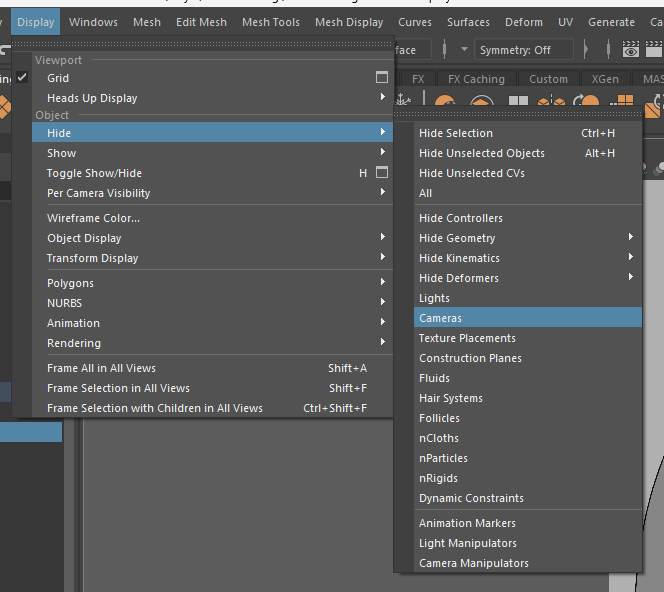 |
| CTRL H |
12th November 2024
press v to snap it into place.
selecting the bottom edges of the cylinder I can extrude them down and to fit into the shape that fits with the reference images.
19th November 2024































.png)
.png)









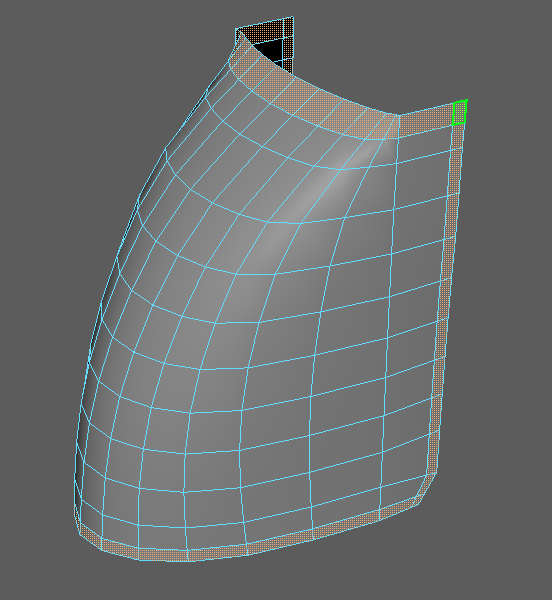



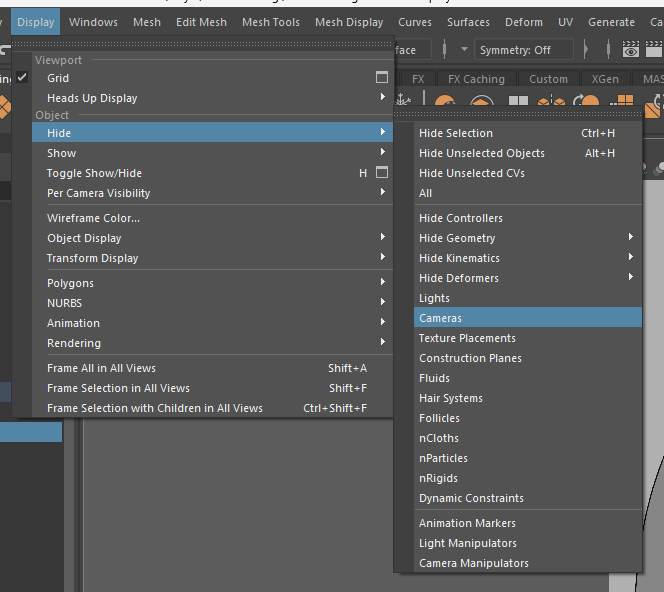
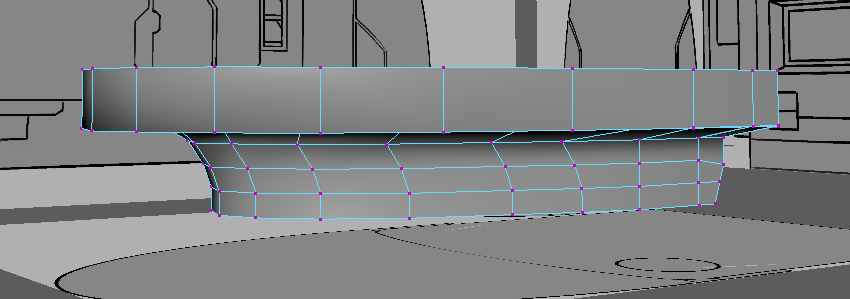
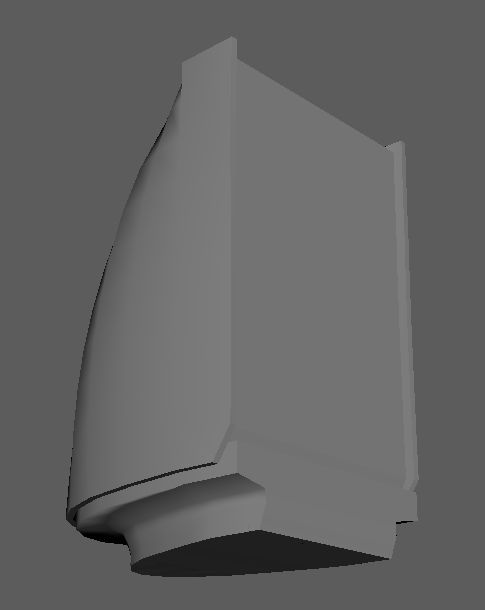
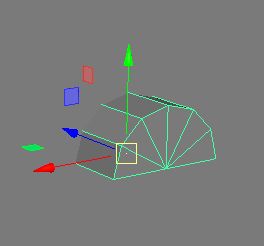


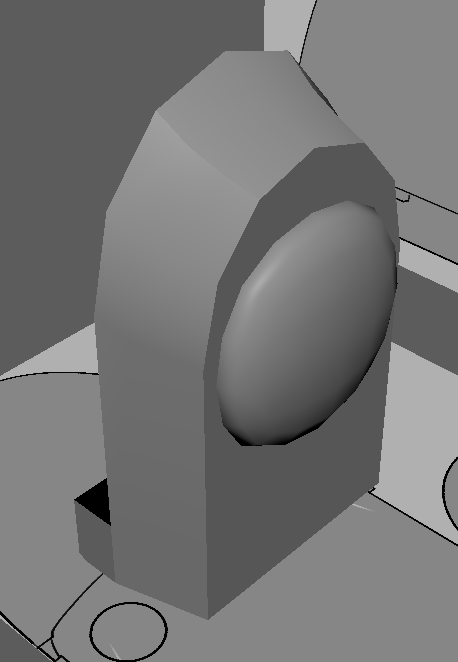


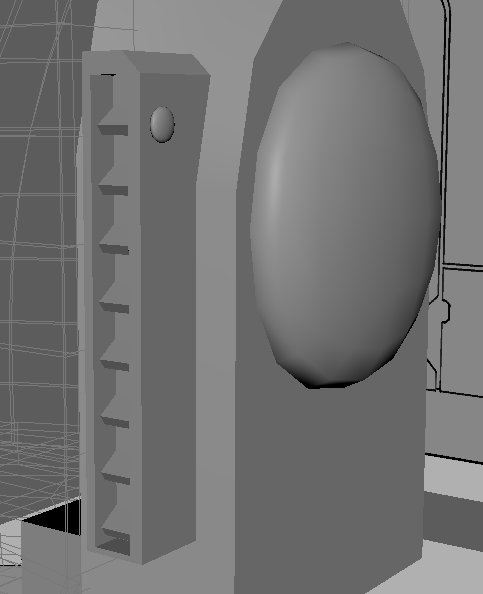









Excellent start Ryan, keep plugging away at painting thise textures. If you feel confident create one of your design, that would be cool to see.
ReplyDeleteAlso........ Avoid doing long posts, use a diary format, regular small posts. I wanted to comment on the UV s specifically but they are tucked away in a stream,
ReplyDelete